In today’s connected world, digital clutter can be just as overwhelming as physical clutter. From overflowing email inboxes to a maze of random files on your desktop, it’s easy for our digital lives to become disorganized and chaotic. Fortunately, taking steps to organize your digital space can help you feel more focused, reduce stress, and improve your productivity. With a few mindful strategies, you can regain control over your digital life. Here are some tips to help you get started.
1. Declutter Your Desktop
If your computer desktop is covered in icons, it can be difficult to find what you need quickly. A cluttered desktop also creates visual noise that can be distracting and overwhelming. Start by taking the time to declutter your desktop, deleting any files that you no longer need and organizing the rest into folders.
Create a clean and simple folder system that makes sense to you. For example, create separate folders for work, personal documents, and projects. You can even use subfolders to keep things organized further. Aim to keep only the most essential shortcuts or files on your desktop so that it’s a clean, productive space every time you open your computer.
2. Organize Your Files and Folders
A well-structured file system is crucial for an organized digital life. Take some time to go through your existing files and sort them into logical folders. You can organize your files by project, date, or type—whatever works best for you. The goal is to have a system where you can quickly find what you need without searching through random files.
It’s also helpful to rename your files so that they’re easy to identify. Avoid cryptic or default names like “IMG_1234” or “Document1.” Instead, give your files descriptive names that tell you exactly what they are. Keeping your files well-organized will make it easier to stay productive and reduce the stress of trying to locate important documents.
3. Clean Up Your Email Inbox
A cluttered email inbox can make you feel overwhelmed, especially when you have thousands of unread messages. Start by unsubscribing from newsletters or promotional emails that you no longer find useful. You can use tools like Unroll.me to help speed up the process.
Next, create folders or labels to sort incoming emails. Set up filters so that certain emails automatically go to the appropriate folders. For instance, work-related emails can go into a work folder, while personal emails can go into another. Aim for “inbox zero,” meaning your inbox is kept empty or nearly empty, with all emails sorted or archived. It may take time to reach this point, but a clean inbox can make a world of difference in staying organized.
4. Back Up Your Important Data
One of the most crucial aspects of managing your digital life is ensuring that your important data is backed up. Use a combination of cloud storage services and external hard drives to keep copies of your important documents, photos, and other data. Cloud storage options like Google Drive, Dropbox, or OneDrive make it easy to access your files from anywhere, and they provide a layer of security in case something happens to your device.
Regularly schedule backups, either manually or automatically, to ensure that your data is always up to date. Knowing that your important files are securely backed up can provide peace of mind and prevent the stress of losing valuable information.
5. Delete Unused Apps and Programs
Chances are, your computer or smartphone is full of apps and programs that you rarely use. Not only do these take up valuable space, but they can also slow down your device and make it harder to find the tools you actually need.
Take some time to go through your apps and programs and delete anything that’s not useful or that you haven’t used in months. For mobile devices, consider organizing your apps into folders based on their function (e.g., work, entertainment, productivity) so that your home screen is easy to navigate.
6. Manage Your Passwords
Password management is a critical component of digital organization. Using the same password for multiple accounts or keeping your passwords written on sticky notes can leave you vulnerable to security risks. Instead, use a password manager like LastPass, 1Password, or Bitwarden to store and organize your passwords securely.
A password manager can generate strong, unique passwords for each of your accounts, making it easier to keep your digital life secure without the headache of remembering multiple complicated passwords. This way, you’ll also have all of your passwords in one place, making it easier to manage your accounts.
7. Set Digital Boundaries and Notifications
Constant notifications can disrupt your focus and make it difficult to stay productive. Take control of your digital life by managing your notifications. Go through your devices and turn off non-essential notifications, especially for apps that frequently send alerts.
Set digital boundaries by designating “tech-free” times, such as during meals or before bedtime. Reducing screen time can help you feel more present and less overwhelmed by the constant influx of digital information. By managing your notifications and setting clear boundaries, you’ll be able to take back control over your time and attention.
8. Use Digital Tools for Organization
There are many digital tools available that can help you stay organized. Apps like Trello, Notion, or Evernote are great for managing tasks, projects, and notes. Find a tool that works for your needs and use it to keep track of important dates, deadlines, and to-do lists.
Using a calendar app to schedule tasks and reminders is also a great way to stay organized. Set recurring reminders for tasks like paying bills, backing up data, or decluttering your digital space. Digital tools can help you streamline your organization process, making it easier to manage both your personal and professional life.
9. Clean Up Your Digital Photos
If you’re like most people, you probably have thousands of digital photos saved across multiple devices. While photos are wonderful memories, they can quickly become overwhelming if left unorganized. Take some time to go through your digital photo collection and delete duplicates, blurry shots, or photos that no longer hold meaning.
Organize the remaining photos into albums or folders by date or event. Consider using cloud storage services like Google Photos or Apple iCloud to store your pictures, making them easily accessible and freeing up space on your devices.
10. Establish a Routine for Digital Decluttering
Digital clutter tends to build up over time, so it’s important to establish a routine for keeping it in check. Set aside time once a month to go through your devices and delete any unnecessary files, apps, or emails. Regular maintenance will prevent clutter from becoming overwhelming and help you stay on top of your digital organization.
Think of digital decluttering as a habit, similar to maintaining a clean home. By dedicating time regularly to tidying up your digital life, you can keep things organized and avoid the stress that comes with a chaotic digital space.
The Benefits of an Organized Digital Life
Organizing your digital life offers numerous benefits—it helps you save time, stay focused, and reduce the stress that comes with trying to navigate digital clutter. When your digital space is organized, you can work more efficiently and have more mental energy for the things that truly matter.
By following these tips, you can take control of your digital world and create a space that promotes productivity and peace of mind. Remember, digital organization is an ongoing process, and taking small, consistent steps can lead to significant improvements over time.













Discussion about this post